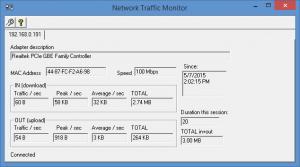Network Traffic Monitor
1.0.5.3
Size: 0 Bytes
Downloads: 3920
Platform: Windows (All Versions)
Network Traffic Monitor does precisely what its name points out – it monitors internet traffic. And more to the point, it keeps an eye on all incoming and outgoing internet traffic. Take a look at the application’s interface to see how much data you downloaded and how much data you uploaded.
Download an archive, extract its contents, run the executable entitled NetTrafficMon. These are the steps you must go through to get started with Network Traffic Monitor. As you can see, you won’t have to complete any installation process. To get started with this application, you’ll only have to run an executable.
From top to bottom, you will see the following information on Network Traffic Monitor’s interface: your IP address; your network card’s name; your MAC address; your network card’s top speed; how much data you downloaded from the web; how much data you uploaded to the web.
There’s a wrench icon in the top left hand corner. Click it to open the Settings menu and access a few options that govern how Network Traffic Monitor works. Click the question mark button next to the wrench icon to bring up the About menu. It tells you that this is a Marius Samoilă product and that he accepts donations.
As mentioned above, you’ll have to download an archive and extract its contents to get started with Network Traffic Monitor. A ReadMe text file is inside the archive alongside the NetTrafficMon executable. It provides useful information about what Network Traffic Monitor can do.
Keep an eye on internet traffic with Marius Samoilă’s free Network Traffic Monitor. It tells you precisely how much data you downloaded and uploaded.
Pros
Network Traffic Monitor does not have to be installed; and that makes the application portable. Useful information about your network card is presented on the application’s interface. Useful internet traffic information is presented on the application’s interface. Network Traffic Monitor is free software (donations are welcome).
Cons
None that I could think of.
Network Traffic Monitor
1.0.5.3
Download
Network Traffic Monitor Awards

Network Traffic Monitor Editor’s Review Rating
Network Traffic Monitor has been reviewed by George Norman on 08 May 2015. Based on the user interface, features and complexity, Findmysoft has rated Network Traffic Monitor 4 out of 5 stars, naming it Excellent